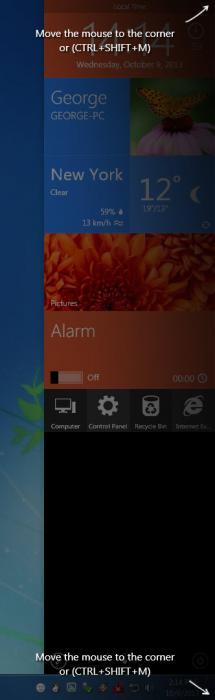MetroSidebar
1.0
Size: 913.55 KB
Downloads: 4774
Platform: Windows (All Versions)
Launch MetroSidebar and a sidebar will be displayed on the right hand side of your desktop. On the sidebar you will notice multiple tiles – clock tile, weather tile, picture tile, and so on. You can arrange said tiles as you see fit, you can remove the tiles you do not want, you can add more tiles, you can choose the tile color, and more.
The system requirements for running MetroSidebar are as follows: 1GHz processor or better, 512MB of RAM memory or more, .Net Framework 4.0 or newer, Windows operating system. 32 as well as 64-bit Windows editions are supported; anything from Windows Vista up to Windows 8.
MetroSidebar’s interface is displayed on the right hand corner of your desktop. From the settings menu you can choose to auto-hide the interface. Thus, the sidebar won’t get in the way when it is not needed. When it is needed, you can bring it up by using the Ctrl + Shift + M hotkey.
MetroSidebar is made up of three panels. By default, there are several tiles on the first and the second one. There are no tiles on the third one – consequently, the third panel is hidden out of sight; you’ll see it only when you access the edit tiles function (click the pen icon from the bottom left hand corner).
By using the aforementioned edit tiles function, you can arrange the tiles in the order you want, remove unwanted tiles, and access the tile settings menu. Among other things, you can pick a custom tile color from the tile settings menu.
There are several tiles to choose from: Alarm, Battery Info, Bing Search, Clock, Launcher, Media Player, Pictures, Power, User Account Info, and Weather.
MetroSidebar is a project supported by donations. Cons:
There’s no button to close the application. The application is a Beta at the time of writing this.
Pros
The system requirements for running MetroSidebar aren’t that high. The good looking MetroSidebar interface can be set to auto-hide. Use a hotkey to bring up MetroSidebar. There are several tiles to choose from. You can arrange the tiles as you see fit. There are some tile settings you can play with. MetroSidebar is freeware (consider making a donation).
Cons
ider making a donation if you want to support the project. With MetroSidebar you have easy access to a good looking sidebar and to some useful tiles.
MetroSidebar
1.0
Download
MetroSidebar Awards

MetroSidebar Editor’s Review Rating
MetroSidebar has been reviewed by George Norman on 21 Oct 2013. Based on the user interface, features and complexity, Findmysoft has rated MetroSidebar 5 out of 5 stars, naming it Essential